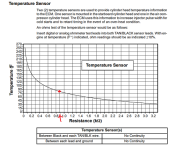Hello!
Long time viewer, first time poster. I've spent a lot of time researching this issue and have not found a smoking gun per se. Hoping some folks can throw me a bone as I attempt to fix this issue on my own AND it will may give others a resource if they have the same issue as I share my experience.
My Boat:
2004 SeaFox
2004 Mercury Optimax 2 stroke/DFI
SN: 0T832546
I do NOT have VesselView (I have read mixed things to not buy right now, unless otherwise convinced)
Issue: High Temp Alarm
Bought boat from a friend about eight months ago. Had it on the water couple times and did not have any issues.
In December I inadvertanly ran over a mild sandbar and believe I may have particles (sand) in my water system, or it has fouled a sensor, or plugged a port. (yeah, it was dumb but I didn't see it and my map did not note it). The alarm began after this incident. The engine does not shut down or go into limp mode.
What I've done to fix:
1.) With the muffs on and during idle, water warms up to about 128F and sounds constantly and eventually goes off after I scroll through the guage. The guage notes high temp on indicator and notes a "Faulty Sensor". The temp does go as high as 155F and eventually gets back to 145 indicating the thermostats are working and cycles through this pattern. I believe this should be much lower as per the owners manual indicates 143F. After doing this a couple times over the course of days, the alarm appeared to no longer sound so I thought I was OK. In fact, I've flushed this at least 6-7 times now, both using the muffs and using the inlet near the tell tale.
2.) Thinking I'm good - while on the water a couple weeks ago and the damn high temp alarm goes back on right when I turn it over. Thinking it may be a ghost issue, I stayed on the water and the temp cycled back from 155F-140F. The alarm inconsistenly came on during the day. I noticed at one point it dropped to 104F which I don't believe is possible.
I'm believe I really do have an on-going issue so this is an opportunity in getting my hands dirty and becoming an expert in the old Optimax's.
Plan of Attack:
Bought service manual - this is a great book. I strongly recommend anyone looking to becom a DIY mechanic buy this manual. I've now spent hrs studying this book.
1.) Check strainer for debris (water supply to compressor), replace if necessary (I may do this anyways as preventative maintenace)
2.) Check thermocouples, do water test to ensure they open, check for debris, clean, replace if necessary (May replace as well, not sure when last replaced)
3.) Check poppet valuve, check for debris, clean, replace if ncessary (May replace as well)
4.) Replace water-pump assembly (This was just done about 2 yrs ago, which is why I bumped it down on my list); I'd sill like to do it anyways as preventative maintenance and have already bought the parts to do myself.
5.) Ohm out both water temp sensors (compressor & starboard side) compare value to what is noted in the service manual, replace if necessary
Please let me know if there is anything else I should do! - Cheers to a good troubleshoot!
Long time viewer, first time poster. I've spent a lot of time researching this issue and have not found a smoking gun per se. Hoping some folks can throw me a bone as I attempt to fix this issue on my own AND it will may give others a resource if they have the same issue as I share my experience.
My Boat:
2004 SeaFox
2004 Mercury Optimax 2 stroke/DFI
SN: 0T832546
I do NOT have VesselView (I have read mixed things to not buy right now, unless otherwise convinced)
Issue: High Temp Alarm
Bought boat from a friend about eight months ago. Had it on the water couple times and did not have any issues.
In December I inadvertanly ran over a mild sandbar and believe I may have particles (sand) in my water system, or it has fouled a sensor, or plugged a port. (yeah, it was dumb but I didn't see it and my map did not note it). The alarm began after this incident. The engine does not shut down or go into limp mode.
What I've done to fix:
1.) With the muffs on and during idle, water warms up to about 128F and sounds constantly and eventually goes off after I scroll through the guage. The guage notes high temp on indicator and notes a "Faulty Sensor". The temp does go as high as 155F and eventually gets back to 145 indicating the thermostats are working and cycles through this pattern. I believe this should be much lower as per the owners manual indicates 143F. After doing this a couple times over the course of days, the alarm appeared to no longer sound so I thought I was OK. In fact, I've flushed this at least 6-7 times now, both using the muffs and using the inlet near the tell tale.
2.) Thinking I'm good - while on the water a couple weeks ago and the damn high temp alarm goes back on right when I turn it over. Thinking it may be a ghost issue, I stayed on the water and the temp cycled back from 155F-140F. The alarm inconsistenly came on during the day. I noticed at one point it dropped to 104F which I don't believe is possible.
I'm believe I really do have an on-going issue so this is an opportunity in getting my hands dirty and becoming an expert in the old Optimax's.
Plan of Attack:
Bought service manual - this is a great book. I strongly recommend anyone looking to becom a DIY mechanic buy this manual. I've now spent hrs studying this book.
1.) Check strainer for debris (water supply to compressor), replace if necessary (I may do this anyways as preventative maintenace)
2.) Check thermocouples, do water test to ensure they open, check for debris, clean, replace if necessary (May replace as well, not sure when last replaced)
3.) Check poppet valuve, check for debris, clean, replace if ncessary (May replace as well)
4.) Replace water-pump assembly (This was just done about 2 yrs ago, which is why I bumped it down on my list); I'd sill like to do it anyways as preventative maintenance and have already bought the parts to do myself.
5.) Ohm out both water temp sensors (compressor & starboard side) compare value to what is noted in the service manual, replace if necessary
Please let me know if there is anything else I should do! - Cheers to a good troubleshoot!