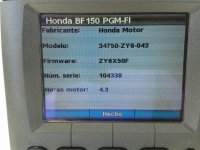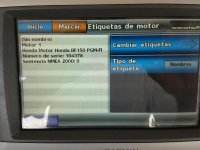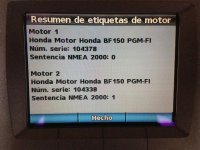I Have installed BF250 triple engine with Garmin GPS,so ones we try to configure engine data on the gps display it doesn't worked.we have all the correct connection with NMEA 2000 network,and it is showing all the connected devices along with Engine Identification numbers,but i cant configure all 3 engines data (taco,trim,speed)in one display with three different gauges,it is showing only 1 engine data at a time,anyone can advice how to setup this NMEA2000 network and how to configure the display, BF250 triple engine. from the Garmin side also they tried according to gpg 4000 user manual but doesn't work.
Home
Outboard Motor Parts
Chrysler outboard parts Evinrude outboard parts Force outboard parts Honda outboard parts Johnson outboard parts Mariner outboard parts Mercury outboard parts Suzuki outboard parts Tohatsu outboard parts Yamaha outboard partsInboard & Sterndrive Engine Parts
Chrysler Marine inboard parts Crusader Marine parts MerCruiser sterndrive parts OMC sterndrive parts Pleasurecraft Marine parts Volvo Penta marine parts + MoreAll Engine Brands
All Manuals HomeOutboard Repair Manuals
Chrysler outboard manuals Evinrude outboard manuals Force outboard manuals Honda outboard manuals Johnson outboard manuals Mariner outboard manualsMercury outboard manuals Nissan outboard manuals Suzuki outboard manuals Tohatsu outboard manuals Yamaha outboard manuals
Inboard & Sterndrive Engine Manuals
MerCruiser sterndrive manuals OMC sterndrive manuals Volvo Penta marine engine manualsPlease Note
MarineEngine.com does not offer troubleshooting assistance or repair advice by email or by telephone.
You are invited to join our public Boat Repair Forum to seek assistance from other members.
You may also visit the Boat Motor Manuals section of our site to obtain a service manual.